Distributed directories
Because of OPML's magical inclusion property, you can create a distributed directory, delegating sections of its creation and maintenance to editors you choose.
Check out these examples to help you understand the concept.
Flash is required for the demos.
ipodder.org podcast directory
An example from the user's viewpoint
- Notice that each category node has a different human editor. These are trusted people who maintain just their part of the overall directory. Whenever they change their category outlines, the changes are automatically reflected in the top-level outline. That's what is meant by inclusion.
- If you mouse over the orange XML icon, you can see that the OPML file for the category is not served from ipodder.org. That's what is meant by distributed.
- If you want, you can open a copy of any published OPML file in the OPML Editor, but any changes you make won't affect the directory. The publisher of the directory manages the inclusions.

Of course, most users of directories like this never need to know that OPML is at work. They don't need any special software to use the information. They merely benefit from relying on a source more likely to be authoritative and up to date because its maintenance is distributed.
Watch the demo (it's silent). 817k
Community car roll
All the cars we've ever owned, showing the contributor's role
- The community car roll is a small demonstration project to show outline contributors how inclusion works.
- This is the big outline including all the individual contributors' OPML files.
- Here's Dave's car list in HTML and in OPML.
- You can author your own OPML file of every car you've ever owned and have it included in the directory.

Watch the demo to find out how. 6.9MB
[will have to redo this; directories are all different now]
Now see what the organizer does to maintain the community car roll. Not much!
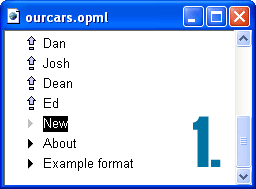
- Enter a node name, in this case the first name of the car owner.
- Right-click anywhere on the new node and choose "Add link." (Not "Add feed." That's for reading lists.)
- Paste in the full URL of the car owner's OPML file.
- Doubleclick on the up-arrow
- Check to make sure the external OPML file is being pulled in.
That's it.



